[Originally published September 16th, 2008 on GrokDotCom.com, an award-winning, but now defunct, Marketing Optimization blog.]
I was recently reminded, for the millionth time it seems, that forms are the “bread and butter” of almost every website, app, and digital experience. Whether it’s the Contact Us form on a B2B site, the Sign Up form on a social networking site, or the Checkout of an eCommerce site, they all have forms in common. And in every case, forms are what stands between our site visitors and the action we’ve persuaded them to take.
The irony is that companies spend thousands, sometimes millions, on making their sites functional, accessible, usable, intuitive, and sometimes even persuasive, but don’t always spend enough on making their transactional experiences (forms) as optimized as possible. Add to that the money spent starting a relationship with customers via online or offline marketing. And when it’s time to take that relationship the next level and close the deal, online forms have the responsibility.
So like the title of this post, I have questions:
- How much have you spent on your homepage and landing pages in the last 12 months? (Design, UX, Content, etc.)
- How much have you spent on your forms?
- How many resources work on your homepage and landing pages? (Design, UX, Content, etc.)
- How many resources work on your forms?
- Do you A/B and Multivariate test your homepage and landing pages?
- Do you A/B and Multivariate test your forms?
- Do your homepage and landing pages employ the latest technology, code, and standards?
- Do your forms…?
If you’re like most companies and marketing organizations, and answered honestly, there was a heavy skew towards focusing on digital experiences, yet oddly little focus on forms, the places where the “rubber meets the road.”
Of course homepages and landing pages are important, and deserve lots of attention. But don’t forget that the bottom of your conversion funnel is where all the serious action is. It’s where dollars either flow into your bank account or…elsewhere.
So what can you do to start to rebalance the focus and give your forms more love?
- Start a “Forms Task Force” within your company–make it cross-disciplinary–and take a good, hard look at your forms.
- Conduct User Tests that prompt interaction with your forms.
- Look at every question on your forms. To paraphrase Web Form Design by Luke Wroblewski, consciously decide to “keep,” “cut,” “postpone,” or “explain” every question you ask your customers.
- Once you’ve revisited your forms, begin (or revitalize) the ongoing process of form testing and optimization.
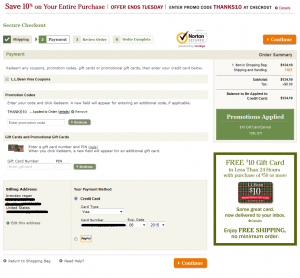 If you’re like
If you’re like  Last month, the venerable Bryan Eisenberg wrote on his blog about
Last month, the venerable Bryan Eisenberg wrote on his blog about 
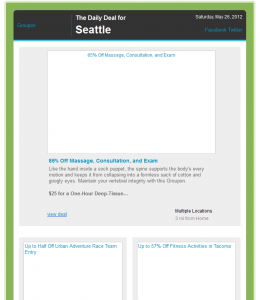
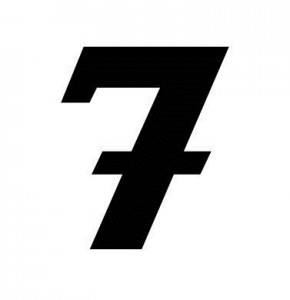 Those who’ve worked with me know that I’m not a fan of website redesign projects. I much prefer testing and incremental change.
Those who’ve worked with me know that I’m not a fan of website redesign projects. I much prefer testing and incremental change.
