Many of my clients over the years have been in the business of being “Experts.” Some are consultants, some are advisors, and some highly-skilled professionals within their field. The challenge with using Digital to market one’s expertise is that the online world is full of charlatans, and most people who’ve hired a few “experts” have had at least one of them not live up to their claims.
Selling expertise face-to-face is quite a bit easier. The true Expert’s skills come across in their body language, their confidence, their humility, and how they carry themselves. Most of this non-verbal communication isn’t accessible online, so how can you use the Web to market and sell your expertise?
Here’s six ways I’ve seen work, in no particular order:
1. Persuasive Copy – One of the biggest (unspoken) challenges of selling expertise is persuading the prospect that it’s OK for her to give up control. How do you know that the Expert will make you look good to your bosses instead of bad? No one wants to feel stupid, and no one wants to lose face, so overcoming this objection online is very tricky. Persuasive copy is probably the best way to solve it. Look at this copy from Jeff Sexton:
p.s. Once, a very long time ago, when I had just gotten my license, I was with my father in a rather [expletive] of a snow storm in the mountains of North Carolina in my new car. The weather was awful and I was scared to death… and I’m not ashamed to admit that. We were seriously in danger of sliding off the edge of the mountain. Then, I remembered something he had told me years ago when I was a kid.
He taught me that if you’re ever in a situation where you happen to be traveling in a DANGEROUS situation, give the controls of that vehicle to the person with you who is most skilled at operating a vehicle under those types of conditions. That means you should not necessarily take control yourself… or to give them to the person that’s been driving the “longest”… or to the person that has the most driving “certifications”…
You should give the wheel to the person who is BEST at navigating that car through that particular dangerous terrain.
So, rather than let my pride possibly take my car away from me:
I gave the controls to my new car in that dangerous situation to my father!
In this situation… ask yourself… “Who should I give the navigational controls to?”
See how the copywriter used a parable to let prospects learn it’s OK to give control to an expert who can handle a particular situation?
2. Video Testimonials – Text-based testimonials are intrinsically “fake-able,” and some skeptical prospects may dismiss them as less than real or authentic. I’m not sure why more companies aren’t leveraging video testimonials, which are a lot harder to fake. When someone believes in their heart that you’re an Expert, and they’ve placed their trust in you, that emotion should come across in a good video.
3. Search Engine Optimization – Let’s face facts…buying a Pay Per Click ad to tell me you’re an expert isn’t very persuasive. Seeing you (or even your name) a few times on the first page of organic search results is. There aren’t many businesses that don’t need to be working on their SEO, but if you’re selling expertise, you’d better be putting some resources towards showing up organically for your target keywords. NOTE: Proceed with caution – overly-aggressive search optimization practices can hurt your credibility with searchers AND search engines!
4. Have a credible web presence – there’s a whole field of study around online credibility, so I won’t spend much ink on this, but it’s worth mentioning that the credibility of your design, content, and even your social networking accounts will definitely have an impact on your ability to market your expertise.
5. A Good (Accessible) Track Record – Maybe this one goes without saying, but make sure your prospects can find your “track record” — your case studies, before and after comparisons, etc. And please don’t make them submit a lead form to get to them. Put the content out there, and if they’re interested, they’ll reach out to you.
6. Publish or Perish – Somewhat related to numbers 3-5, what I mean by “publish or perish” (apologies for jargon from Academia) is that you have to be constantly proving and re-proving your expertise. Especially in the technology space, just because you were an Expert 18 months ago doesn’t mean you are now. So make sure that your case studies stay fresh. Keep updating your website to deal with hot topics in your field, and when you don’t have time to do either one, you’d better be blogging or micro-blogging. If you give out a strong, consistent signal, prospects gravitate towards you. If you get lazy, they’ll flounder around for a bit, then follow the newer, stronger signals.
In summary, it is absolutely feasible to sell your expertise online, but the skills you have as an expert won’t necessarily allow you to sell that expertise in a digital space. You may need to rely on the expertise of others!
[A version of this post was originally published August 19th, 2009 on GrokDotCom.com, an award-winning, but now defunct, Marketing Optimization blog.]
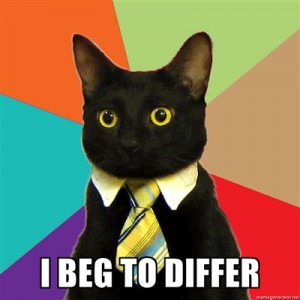 I’ve written a fair amount over the years about using the
I’ve written a fair amount over the years about using the  Last month, the venerable Bryan Eisenberg wrote on his blog about
Last month, the venerable Bryan Eisenberg wrote on his blog about 